MapStore Release 2021.01.00
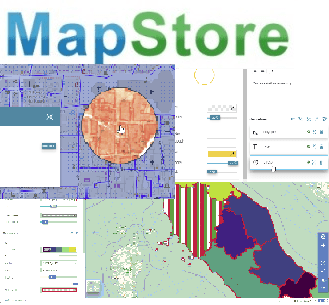
Dear Reader,
We are pleased to announce the release 2021.01.00 of MapStore, our flagship Open Source WebGIS product. The full list of changes for this release can be found here. This blog highlights the most interesting ones. Beware, the list of new features is massive!
Important changes for this release
This release comes with many new functionalities, most important ones being listed below:
- Redesigned Annotation Tool: the Annotation tool has been re-designed to provide an improved and more user friendly user interface along with some enhancements on existing features.
- Brand New Visual Style Editor: the Style Editor tool has been improved with an editor UI to provide a better user experience in editing and creating new styles.
- Asynchronous Export: a new feature now allows to export layer data using the GeoServer WPS Download process
- Swipe and Spyglass: the Compare tool is now available from the TOC toolbar as soon as a layer is selected (both Swipe and Spyglass options are supported)
Other functionalities worth being mentioned include:
- Attribute Table Quick Filter Improvement: the quick filter by map interaction has been improved. With the latest enhancements it is possible to perform multiple selections on a map also drawing a selection box.
- Charts are now based on PlotlyJS: the support for Charts widgets has been improved with the migration to Plotly JS. New and more advanced configuration options are now available for Charts
- Identify Tool: the Identify tool has been re-designed to provide an improved and more user friendly user interface along with some enhancements on existing features.
- Dashboards Improvements: with this release it is now possible to activate the Identify popup tool also in Map widgets! Some improvements have been also included in this release to allow sorting of records in table widgets
- Search Improvements: latest enhancements allow to configure search bookmarks
- Layer Settings Improvements: it is now possible to configure the tile size for each WMS layer in TOC directly from the MapStore UI (Display settings and Catalog advanced options)
- Share Tool Improvements: new advanced options available for maps
- Map Details Improvements: new features and configuration options are now available for the Map Details tool (like Show as modal and Show at startup)
For Developers:
- MapStore Extensions: this is mainly attractive for developers. Also the support to develop MapStore extensions for Application Contexts has been improved
The Migration guidelines are available as usual in the online documentation.
Let us now provide more details on the main functionalities described above.
MapStore Annotations
We listen to you! The user interface of the MapStore Annotation tool has been finally re-designed to improve the user experience in creating and managing map annotations.

New Annotation Tool
The interaction with the Annotation tool is now simplified so that it is easier for the user to navigate available sections, select annotation geometries and edit them (coordinates and style) with a few simple clicks. Furthermore, it is possible to hide/show single annotations from the main panel and the user can also zoom to each annotation geometry to locate them.
Visual Style Editor
The MapStore Style Editor is now enhanced as a visual styler that allows to easily manage style rules, symbolizers and other more advanced capabilities: the text editor is always available for advanced editors. Both vector and raster styling is possible!
You can quickly create beautiful style with a few clicks. It is possible to manage different kinds of symbolizers and also classifications are allowed.
You can easily configure the desired pattern and set specific filters for your style rules.
You can choose the order of your style rules, configure scale denominators, manage labels with advanced text rule capabilities and more!
You can easily style raster data as well!

Style Editor – Raster symbolizer
Visit our online documentation to learn more about this great advanced feature!
Export Tool
In this version 2021.01.00 we are pleased to introduce the first version of an interesting enhancement for the Export tool. MapStore now provides additional features for this tool that allows you to asynchronously export both vector and raster layers present in TOC: not only vector as before! Now it is possible to leverage on more advanced capabilities if you are using GeoServer with the WPS Download process installed. Selecting a layer in TOC (or from the Attribute Table as usual) it is possible to open the Export control panel.
As soon as an export operation is performed, a popup opens in the bottom-right side of the footer to provide access to the results of the export process. You can run multiple exports at a time for different layers in your map; the download process is asynchronous and the state of ongoing exports is reported by MapStore in the Export data results panel.
Don’t worry, if the WPS Download process is not available GeoServer side for some reason (e.g. it is not installed or the user does not have enough permissions for using it) MapStore automatically provides the previous export functionalities based on OGC WFS that are always available in this case.

Export tool – download control panel
Compare Tool
Another useful tool lands in this major release 2021.01.00 is the Compare tool, which will allow you to compare datasets in your maps shown below.
Two different compare modes are supported: Swipe and Spyglass. Directly from TOC it is possible to configure the swipe to be horizontal or vertical but also to change the radius of the Spyglass respectively.
Attribute Table
The capabilities of the Attribute Table have been enhanced to provide a better user experience in working with vector data. The user interaction with features on map are now improved so that it is possible to perform multiple selection by clicking on the map. When the map selection tool is active, it is also possible to draw a selection box and do incremental selections of features in a map.
Charts
With this release we have decided to improve Charts widgets by migrating to Plotly JS. We also took the opportunity to include really interesting new features to the Charts configuration tier such as:
- Ability to skip the aggregate operation: the aggregate operation is no longer mandatory to generate charts which shall simplify charts management.
- New advanced configuration:
- Customize X/Y axis tick values by choosing the Type between Auto, Linear, Category, Log or Date: MapStore automatically recognizes the right one based on the data type!
- A custom Format for Y axis can be defined by the user and it is also possible to configure a Formula to transform tick values as needed (e.g. value + 2 or value / 100 or more)
- Leveraging on Plotly JS features, additional functionalities are available directly from the widget so that also the interaction capabilities with the chart widget itself are now improved like: snapshot, zoom in/out, pan and more

Charts widgets – new configuration panel and L&F
Visit our online documentation to learn more about this great improvement!
Identify Tool
The L&F of the Identify tool has been improved to provide a better user experience (we hope!). Visit our online documentation to learn more about this!

Identify tool – improved UI
Dashboards
A few enhancements have been also provided for Dashboards! The most important one is the possibility to enable the Identify tool also for Map widgets: it can be activated with a new toolbar button available in the widget’s configuration panel.

Dashboard – Identify tool
Search tool
You can now define your custom locations for the Search tool by configuring bookmarks.
A new Search mode is also available from the option menu to allow searching by bookmarks among those that have been previously defined.
Layer Settings
It is now possible to configure the tile size to be 512×512 besides 256×256 in the Display panel for each WMS layer in TOC. This option is also available as part of the Catalog tool advanced options so that all layers added from a Catalog source can automatically have the desired tile size.
Share Tool
New useful options are now available also for the Share tool such as:
- Center the shared map at the desired coordinates
- Zoom the shared map to a specific zoom level
Map Details
Map Details have been improved and additional configuration options are now available from the Resource properties panel such as:
- The possibility to show the details panel as a modal window instead of only as a side panel
- The possibility to show the details panel at startup when the MapStore viewer is loaded
- The compatibility with embedded maps has been also improved for this tool
MapStore Extensions
In order to make the Extensions System more stable and pluggable, MapStore now uses Webpack 5 Module Federation. The migration to this system provides several advantages and now you can create your extensions and build the final ZIP, ready to install, using a sample start-up project ready to use (visit the online documentation for more information about it).
This improvement provides a lot of possible features like:
- Possibility to create an extension once and share it with every MapStore project (with extension support)
- Allow to include CSS and images in your extension
- Remove the limit of “only one javascript bundle per extension”
- Possibility to handle every extension in a separated repository (a template project to create MapStore extensions is available)
Moreover with this new version of MapStore we have:
- Improved build and documentation to make the development of an extension easier.
- Removed issues due to uglification of Javascript or due to the installation of multiple extensions in a single instance
Ongoing and future work
For the next releases we are working on the following functionalities (in sparse order):
- Ability to embed Dashboards and GeoStories, it will be available as part of the next minor release
- Improvements to the MapStore SDK to simplify the life of developers creating downstream projects like the GeoNode integration.
- General improvements for MapStore downstream projects to simplify and enhance management and maintenance of MapStore based project
- MapStore integration in GeoNode: more improvements and new features to integrate GeoStories and more
If you want to play with the current release, you can access the live demo here and login with username demo and password 123demoUser.
If you are interested in learning more about how we can help you develop a WebGIS using MapStore or help you achieve your needs related to GeoServer, GeoNode and GeoNetwork through our Enterprise Support Services and Subscription Services please contact us!
The GeoSolutions team,










